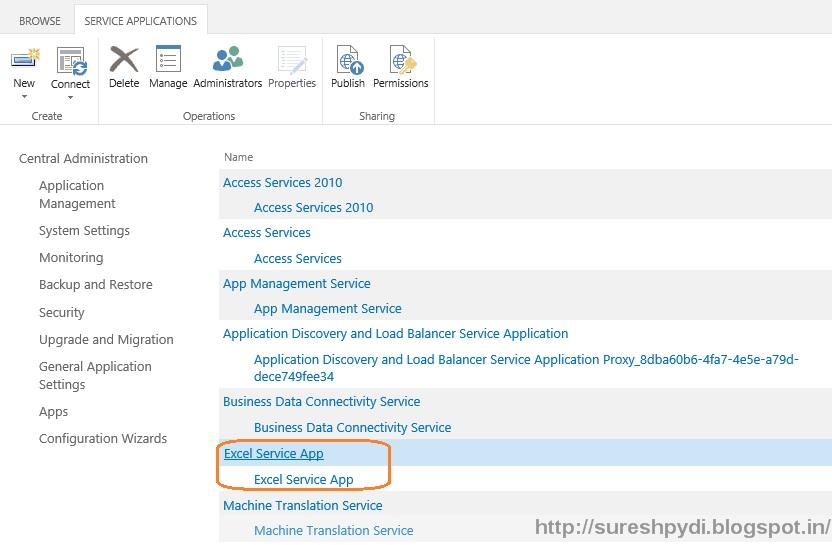While working with excel workbooks in SharePoint, I got an
error saying that, “Wow that’s big workbook. Unfortunately we can’t open a
workbook larger than 10MB. You’ll need to open this in Excel.”
After checking issues into deep, found that the reason for
this error is the size of the workbook to be opened is larger than the maximum
size of workbook. We can configure the maximum size in the excel services
settings.
To change the value, Navigate to Application Management,
select Manage Service Applications link.
Select Excel Service application to configure to configure
maximum value.
Click on Trusted File Locations in Manage excel service
applications page
We’ll be navigated to Excel Services Application Trusted
File Locations. Click on specific address we need to configure maximum size.
In Excel Services Application Edit Trusted File Location
page, Workbook properties section, we have to specify the Maximum Workbook Size
as per our need, click on OK
button.